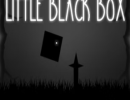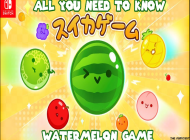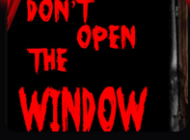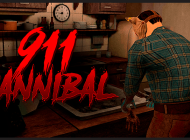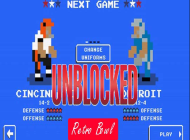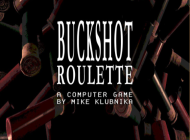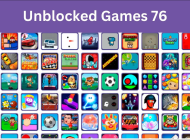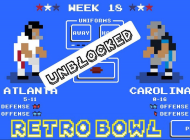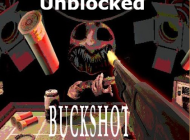Advertisement
Advertisement
Supermarket Simulator
Advertisement
Advertisement
Advertisement
Advertisement
About: Supermarket Simulator
In Supermarket Simulator, you take on the role of a supermarket manager, overseeing every aspect of running a store. From placing products on shelves to handling customer transactions, this third-person simulation game puts you in control. Customization is key as you design your store layout, decide product placements, and manage inventory through an in-game computer system. As the demands of your customers change, you’ll need to constantly adapt to keep your supermarket thriving and expand its physical footprint.
How to Play
- Movement: Use the WASD keys or the arrow keys to move around the store.
- Interaction: Interact with objects and customers using the E key.
- Ordering Goods: Order goods from the warehouse through the in-game computer by clicking on it and selecting items from menus.
- Unpacking Items: Unpack items by approaching boxes and pressing the E key again.
- Placing Items: Place items on shelves, in refrigerators, or freezers by walking up to these areas and pressing the appropriate button prompt.
- Handling Transactions: Handle transactions at checkout using designated controls for cash and credit payments.
Tips and Tricks
- Prioritize Popular Products: Ensure popular products are always in stock as they sell quickly.
- Organize Shelves Logically: Group similar items together for easier restocking and a better customer experience.
- Monitor Stock Levels: Always keep an eye on stock levels using the in-game computer and place orders before running out of essential items.
- Engage with Customers: Engage with customers directly for higher satisfaction rates.
- Expand Gradually: Gradually expand your store space to accommodate more products as demand increases.
Features
- Third-Person Perspective: Immerse yourself deeply by controlling your character directly.
- Customizable Store Layout: Design your supermarket’s layout according to your strategy.
- Inventory Management: Accurately order, unpack, and place goods from a warehouse system.
- Diverse Product Placement: Position items on shelves, refrigerators, or freezers based on type.
- Cash Handling: Manage checkout processes with both cash and credit options.
- User Interaction: Ensure high customer satisfaction through direct engagement.
- Expansion Potential: Grow your store space as business flourishes.